
Gameloop 2025 Free Download For Windows
Gameloop 2025 Free Download For Windows
Discover the free Gameloop 2025 download for Windows and enjoy PUBG Mobile and COD Mobile on your PC effortlessly.
Introduction to Gameloop 2025
Gameloop (formerly known as Tencent Gaming Buddy) is the official Android emulator for Windows, developed by Tencent Games to run mobile games on a PC. Its high performance, simple interface, plus features focused on gaming have made the Gameloop emulator the first choice for gamers who want to play popular mobile games on a bigger screen.
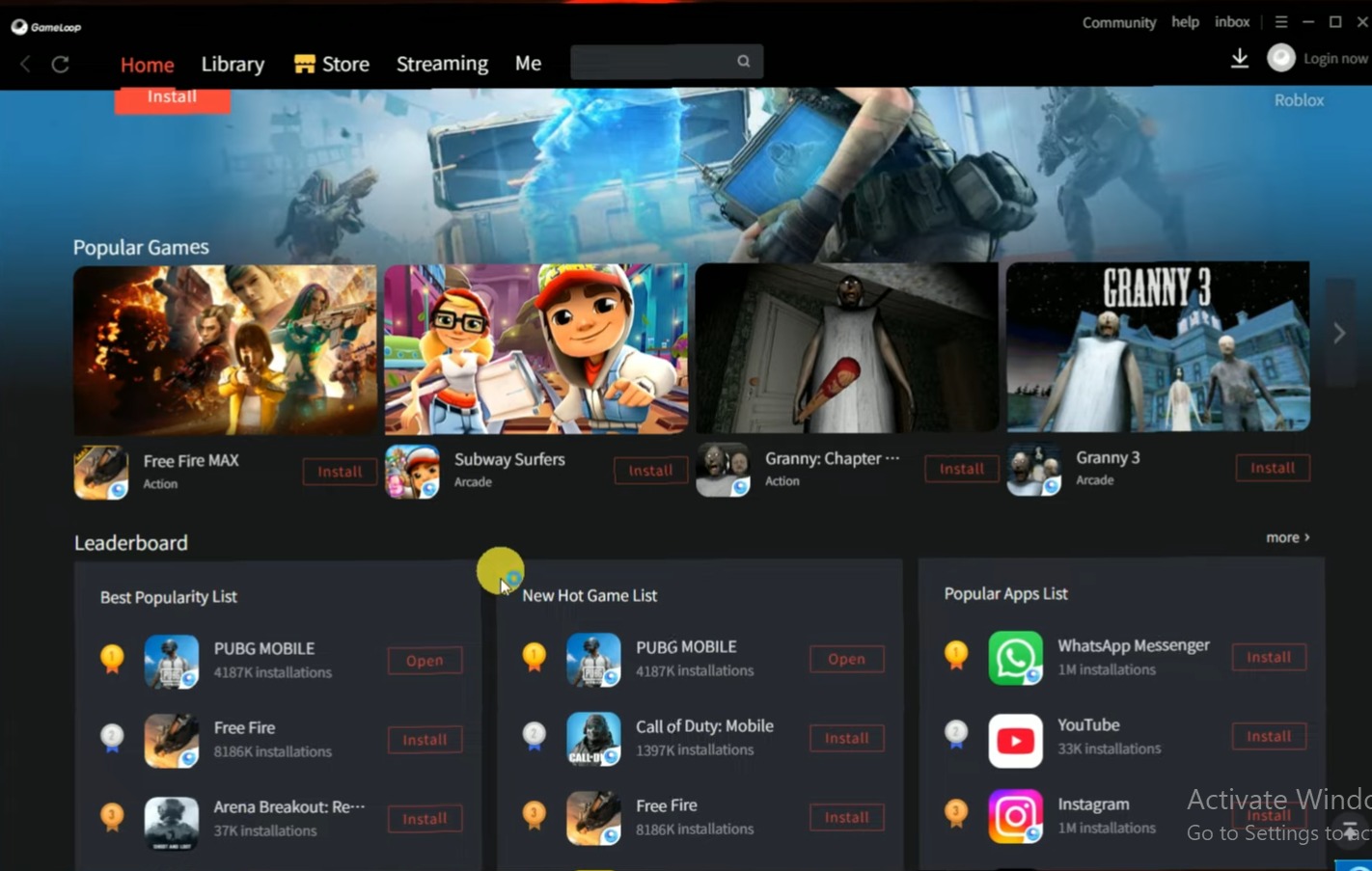
In this complete guide, we talk about Gameloop 2025, its hardware requisites, installation, and optimization for the best Android games, and the recommended games to play after all this on the PC. If you’re fond of PUBG Mobile or more into playing COD Mobile, the Gameloop emulator will let you run these Android games on a Windows computer with much-enhanced performance.
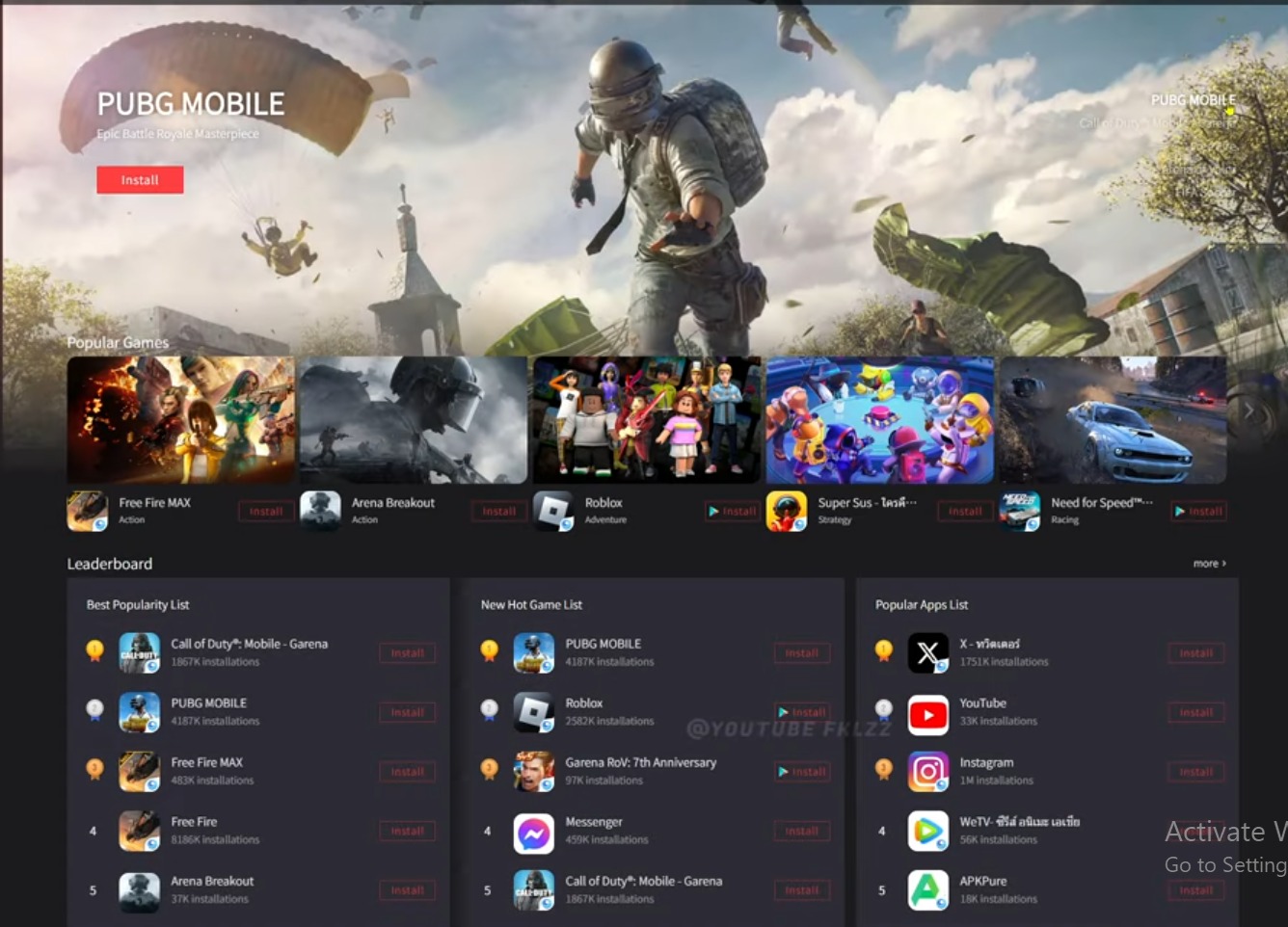
Key Features of Gameloop 2025
- Officially Optimized for Popular Games
- Gameloop is the official Android emulator for all Tencent games, such as PUBG Mobile, COD Mobile, Free Fire MAX, and more. Other Android emulators might come with a little bit of lag, smooth FPS is not possible everywhere, and since this one is authorized by game developers, no ban will ever occur on your account.
- Superior Performance & Low System Requirements
- It’s quite lightweight and works pretty smoothly even on low-end PCs. It uses a very smart way to allocate system resources, thus reducing the load on the CPU and GPU while providing high FPS Android gameplay on Windows.
- Customizable Controls & Keyboard Mapping
- Gameloop allows fully customizable key bindings. So, mobile shooter games and battle royale games can be played with a mouse and keyboard. It also supports gamepad controllers, giving you a console-like gaming experience on PC.
- No Bloatware & Safe to Use
- As opposed to many third-party Android emulators, the Gameloop emulator is ad-free, malware-free, and regularly updated by Tencent, thus ensuring an entirely secure gaming environment for PC users.
- Multi-Instance & Macro Support
- Gameloop supports multi-instance gaming. Several accounts or games can be used simultaneously. More experienced users can also script in-game activities by the use of macro scripts.
Gameloop System Requirements 2025
- Operating Systems: Windows 7, 8, 10, or 11 (64-bit)
- Processor: Dual-core AMD or Intel CPU
- RAM: 4GB
- Graphic Cards: Intel HD Graphics 4000 and above
- Storage: 5GB Free Space
- If you need any software for free, GO to the HOME page:
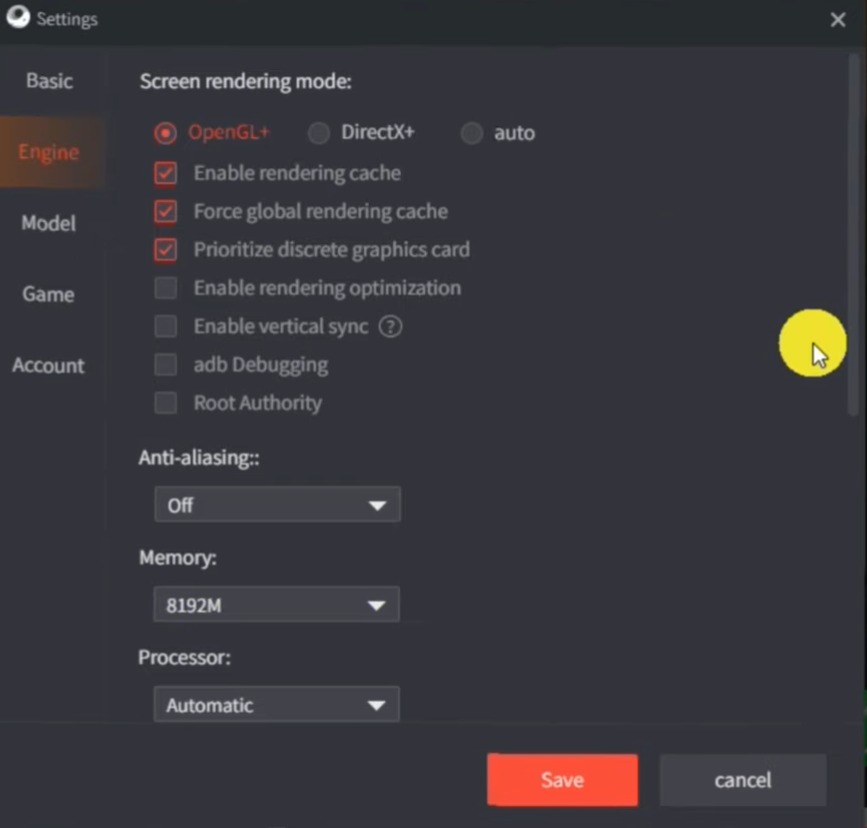
Download and Install Gameloop 2025 on Windows
Download Gameloop 2025
- Go to the Gameloop official website https://www.gameloop.com
- Select Download for PC to obtain the most recent version.
Install the Emulator
- Launch the .exe file and follow the instructions on the screen.
- Select your preferred installation folder.
Launch & Set Up Gameloop
- Open Gameloop and log in using your Tencent, Facebook, or Google credentials.
- Enabling Virtualization Technology (VT) in your system BIOS is advised (but optional) for better performance.
Install Your Favorite Games
- Go to the Game Center inside Gameloop.
- PUBG Mobile, COD Mobile, Free Fire, or other compatible games can be searched.
- Click on the install button and wait till it downloads.
- Top Games You Can Play on Check out the latest Gameloop 2025 for Windows and discover the top games you can play using this platform. Dive into the world of gaming with Gameloop 2025 and experience the excitement with all your favorite titles. Download Gameloop 2025 now and start gaming like never before!
PUBG Mobile (Battlegrounds Mobile Pakistan)
- The best battle royal game optimized for Gameloop 2025.
- Enjoy 90 FPS gameplay, ultra HD graphics, and zero lag.
COD Mobile
- Enjoy console-level FPS gaming using precise keyboard and mouse controls.
- Supports ranked matches, zombies, and battle royale modes.
Impact of Genshin
- Play this OpenWorld RPG with enhanced PC graphics.
- Supports 4K resolution and 60 FPS on Gameloop.
Free Fire MAX
- A lightweight battle royale alternative with smooth performance.
- Best for low-end PCs.
Mobile Legends (MLBB)
- Play 5v5 MOBA matches with precise keyboard controls.
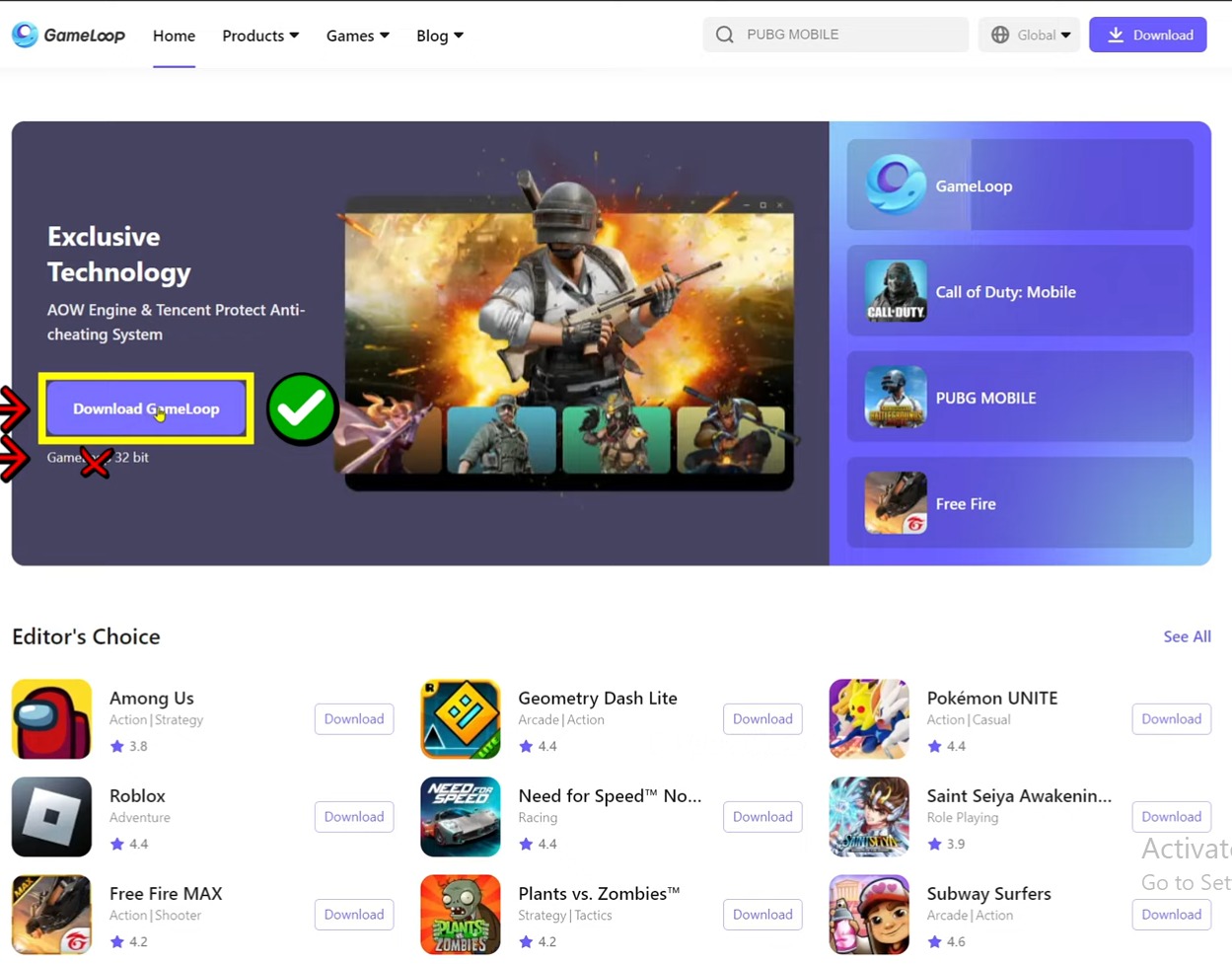
User Help & FAQs
Q1. Is Gameloop free?
Yes, Gameloop is completely free with no hidden charges.
Q2. Can I get banned for using Gameloop?
Gameloop is the official emulator for COD Mobile and PUBG Mobile; thus, using it does not result in a ban.
Q3. Does Gameloop support Mac?
Gameloop is Windows only, but Mac users can try alternatives like BlueStacks.
Q4. How to fix Gameloop lag?
- Enable VT in BIOS
- Lower in-game graphics settings
- Close background apps
Q5. Can I play non-recent games on Gameloop?
Yes, but performance may vary compared to Tencent-optimized games.
Conclusion
Gameloop remains the crowd favorite software to play PUBG Mobile, COD Mobile, and Free Fire on the computer. It performs better, is not under ban, and has unbelievably smooth gameplay. Of course, emulators such as BlueStacks or LDPlayer can run hundreds more games; however, Gameloop is impossible to beat in terms of quality when taking mobile gaming on PC seriously.





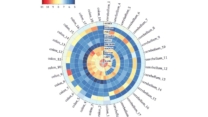
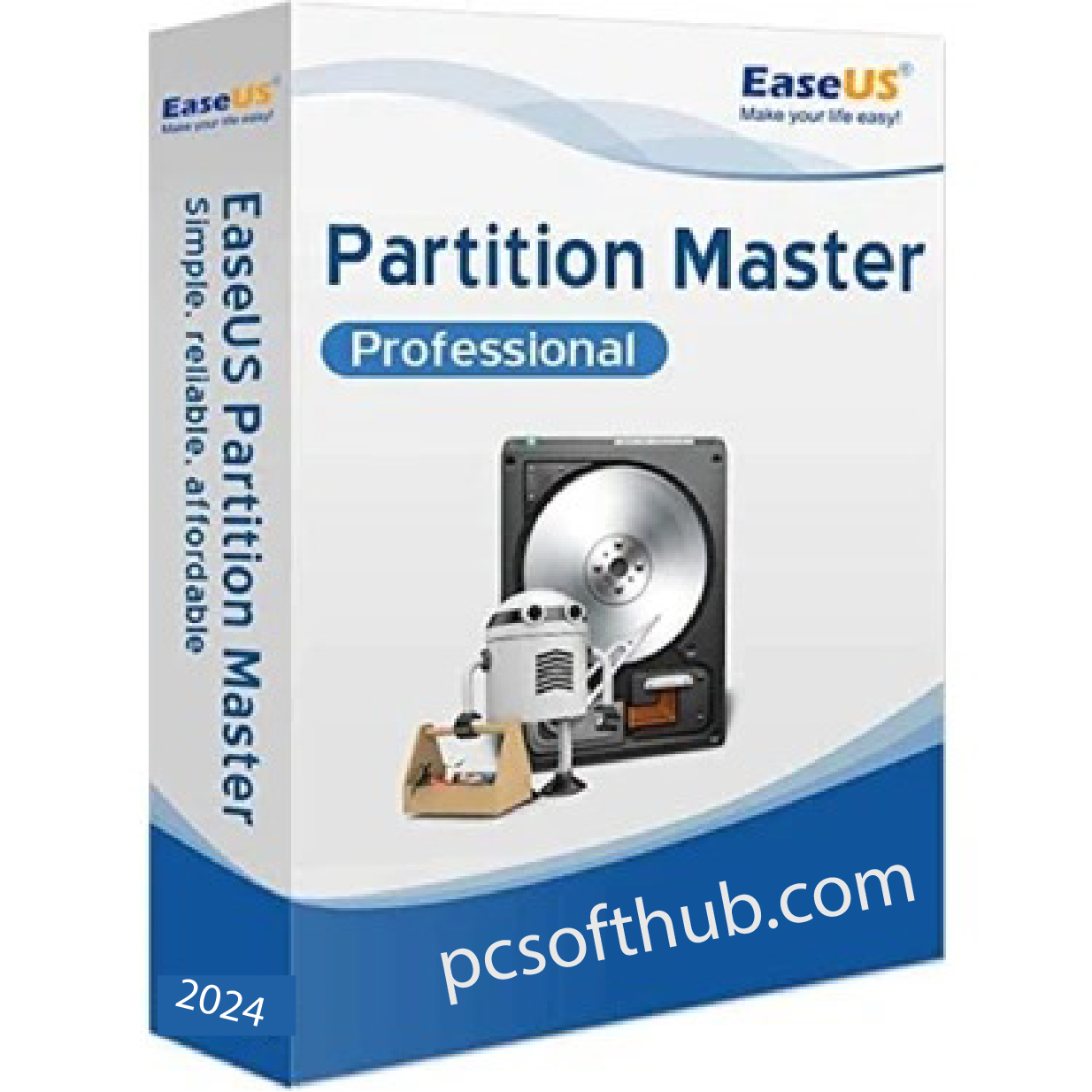


Leave a Reply